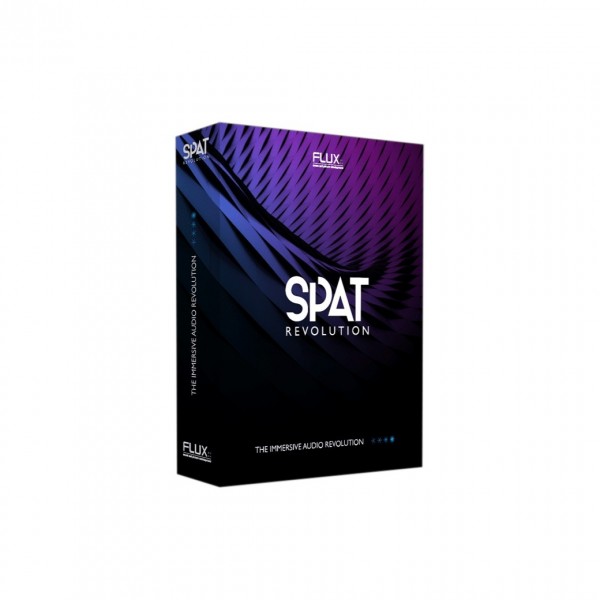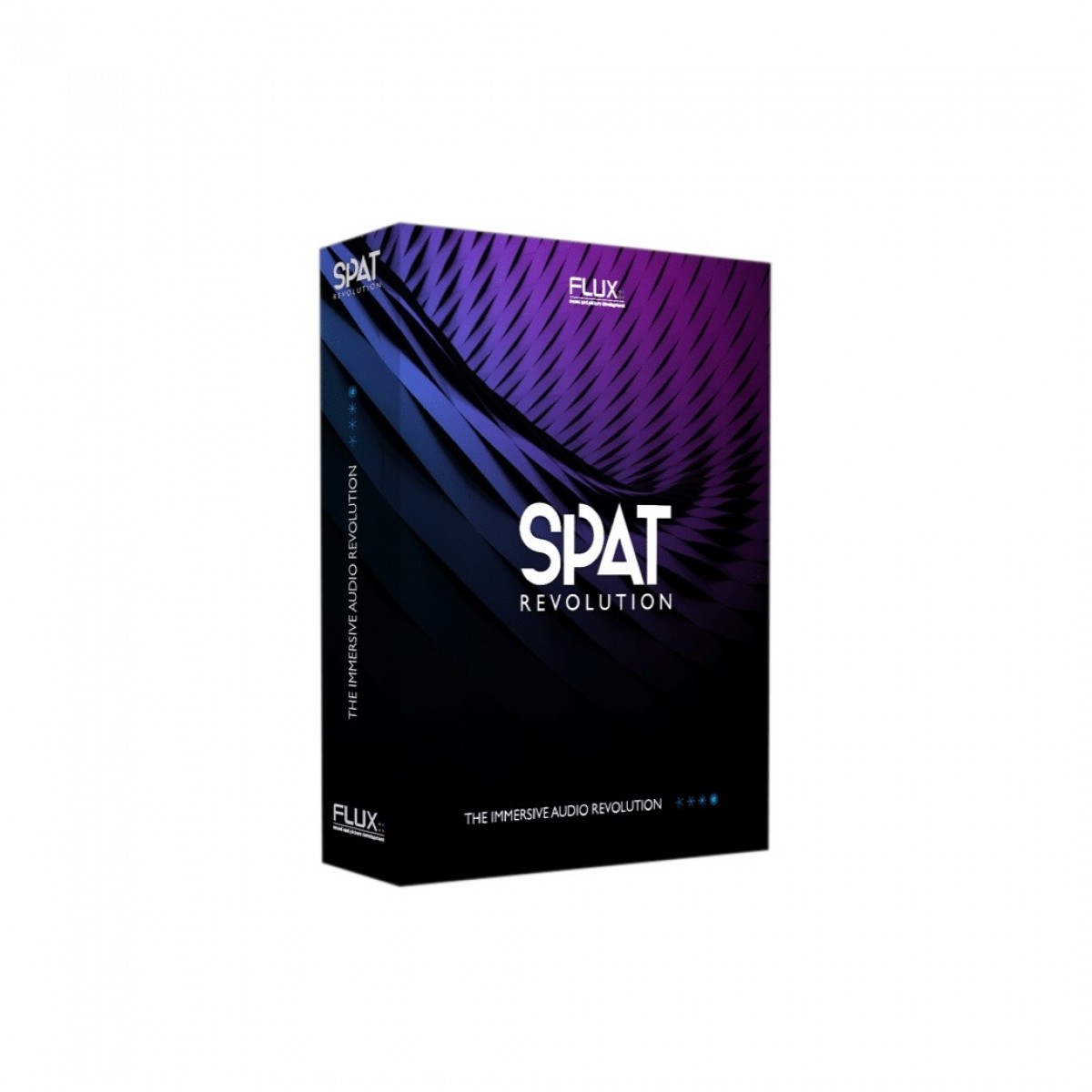Full Description
View Full Description
Immersive audio with no fuss
Effortlessly set up your immersive audio session with the FLUX SPAT Revolution plug-in. Quickly establish and control your object-based mix session, accommodating up to 32 audio channels in a virtual room. Render your intricate audio mixes in binaural format, channel-based output up to 12 channels (for instance, Atmos 7.1.4), or utilize up to 3rd order Ambisonic formats like AmbiX.
For a wide span of Immersive creation and production use cases
The FLUX SPAT plug-in is incredibly versatile and can be used in a wide range of immersive creation and production scenarios. For live concert production and diffusion, it enables the creation of a rich, immersive sound environment that envelops the audience. In music mixing for multi-format rendering, it allows for an intricate layering of sound sources to produce depth and dimensionality in the final mix.
In the realm of sound design for film, music, and theatre, the plug-in allows creators to position audio elements within a virtual space, adding realism and enhancing the overall sensory experience for the viewer or listener. It's also an invaluable tool in AR/VR production and gaming, where creating an immersive, three-dimensional audio environment is crucial for user engagement and immersion.
For binaural artist monitoring and audience experience, FLUX SPAT facilitates the creation of detailed, spatially accurate soundscapes that mimic real-world acoustics. It's also ideal for spatial audio composition for sound installations, 360 audio/video production, and scientific research and development, where precise control over the positioning and movement of sound sources is required.
Furthermore, the plug-in can be employed for creating immersive audio-visual experiences at corporate events and installations. It can also be used in interactive sound creations and environmental sounds, enriching these experiences with a sense of depth and spatiality. Lastly, for broadcasting 3D audio shows and concerts, FLUX SPAT enables the delivery of a truly immersive listening experience to audiences, regardless of their location.
Augment the depth and space of your multichannel mix
Enhance your mix with a sense of depth and dimensionality using the groundbreaking audio mixing concepts offered by FLUX SPAT plug-in. This innovative tool reimagines the mixing process by allowing you to intuitively place objects in virtual spaces, letting the room's acoustic signature craft the desired depth. It enables you to bring an array of audio sources as objects into a virtual space, irrespective of the output format while providing the ability to generate localized reflections for creating an acoustic environment. Simply put, it infuses your mix with spaciousness, supporting multiple sound source formats.
Render for various deliverables
The FLUX SPAT plug-in is designed to adapt to the ongoing shift in audio production, transitioning from traditional stereo to various spatial audio techniques. At the heart of SPAT Revolution is the flexibility it offers, allowing for a broad array of panning methods and spatialization techniques. This includes unique panning strategies for engaging audiences in expansive areas, breaking free from the constraints of traditional 'sweet spots' in both live and installation setups.
Whether the goal is enhancing the frontal resolution for concert diffusion, immersing the audience with surround audio, rendering to any channel-based or scene-based formats, or delivering spatial audio over headphones, SPAT Revolution has the capability. It brings the most sophisticated techniques to your disposal, making it an ideal tool for creating immersive audio experiences that can be delivered across all types of multichannel formats and modern immersive technologies.
WFS offers stable soundscapes
Ensure a consistent audio experience across an entire listening area with WFS, an add-on feature available with the SPAT Revolution Ultimate offer. In today's entertainment landscape, there is a growing demand for fully immersive audience experiences and stable soundscapes that span the entire listening area. To meet this need, SPAT Revolution offers the unique Wave Field Synthesis (WFS) technique as part of its advanced spatial audio reproduction tools.
The WFS technique is designed to recreate the authentic physical characteristics of a sound field (the wavefront) across a broad listening area. This approach utilizes delay and amplitude to faithfully reproduce sound. It is primarily used with collinear speaker systems, which involve a line of speakers in a frontal setting, and with specific 2D/3D speaker arrangements that surround the audience, ensuring a comprehensive and immersive audio experience.
Integrate with any DAW and workflow
Enhance your workflow effortlessly with FLUX SPAT, the ultimate integration solution. Easily deploy and manage your object-based mix sessions using a user-friendly setup wizard. Expand your DAW's capabilities with SPAT plugin suites compatible with AAX, AU, and VST formats. Achieve seamless remote integration through control devices, show control applications, and digital mixing consoles via the Open Sound Control (OSC) protocol. Experience the power of ReaVolution, a specialized Reaper package designed to streamline setup, integration, and workflow for immersive audio creation and production. Elevate your audio experience with FLUX SPAT's unmatched workflow integration features.
Transcoding Modules
The SPAT Revolution plug-in offers the flexibility to handle a wide variety of object stream types, ranging from different microphone setups, arrays, High Order Ambisonics (HOA) captures, to pre-produced stems. It showcases the ability to render HOA content up to an impressive 7th order. Featuring support for an extensive array of stream formats, its transcoding modules can alter the channel count of the stream it processes, shaped by the specific format transfer required. To illustrate, a transcoding operation from an Ambisonic B-Format to a Channel Based 3D Cube would transform a four-channel Ambisonic stream into an eight-channel stream that's grouped and manipulated according to a particular speaker setup.
Unique Nebula Spatial Spectrogram
Nebula is a technology adapted from FLUX:: Analyzer System, simulating how sound sources localize their sound over different speaker setups, providing a unique representation of the sound field, in terms of spectral content and localization, in real-time inside the 3D virtual room display.
Features
- Easily deploy and manage object-based mixes with up to 32 audio channels with Object-Based Mix Session
- Render in binaural, channel-based (e.g., Atmos 7.1.4), or up to 3rd order Ambisonic formats
- Wide range of use cases makes it ideal for live concerts, music mixing, sound design, AR/VR, gaming, and more
- Intuitive object positioning and acoustic space creation for immersive mixes
- Add localized reflections and reverberation for enhanced spatial depth with Acoustic Space Creation
- Deliver audio for different platforms and playback systems
- Wave Field Synthesis (WFS) Support: Reproduce stable soundscape across listening areas
- Incorporates groundbreaking research from Ircam for advanced spatial audio techniques
- Seamless integration with DAWs, audio interfaces, and control devices via OSC
- Speaker Configuration Management enables you to import, transform, and visualize speaker arrangements
- Objects, Snapshots, and Transformation: Manage object-based mixes with snapshots and source transformations
- Powerful OSC interpreter and real-time tracking system for control and automation
Specifications
- Compatibility:
- Windows: 7 SP1, 8.1 and 10 (64 bits only)
- Mac: Mac OS X (Intel) – from 10.7.5 (64-bit only) to 10.13.4
- Format:
- Mac: VST (2.4), AU, AAX Native and AAX AudioSuite
- Windows: VST (2.4), AAX Native and AAX AudioSuite
- Processing:
- 64-bit internal floating point processing
- Sampling rate up to 384 kHz DXD (Pyramix & Ovation MassCore/Native)
- Sampling rate up to 192 kHz for native (AU/VST/AAX/AAX AudioSuite)
- Hardware requirements:
- A graphic card fully supporting OpenGL 2.0 is required
- Mac OS X: OpenGL 2.0 required – Mac Pro 1.1 & Mac Pro 2.1 are not supported.
- Windows: If your computer has an ATi or NVidia graphics card, please assure the latest graphic drivers from the ATi or NVidia website are installed.
- Activation: In order to use the software an iLok.com user account is required (the iLok USB Smart Key is not required).
- Product code: 1379-1001