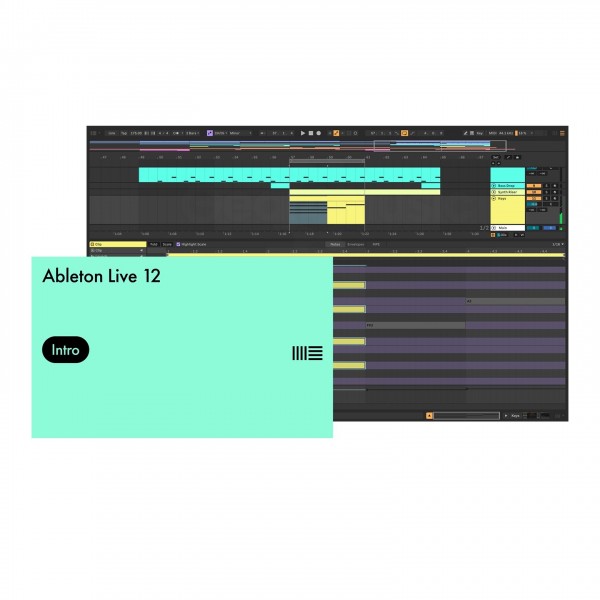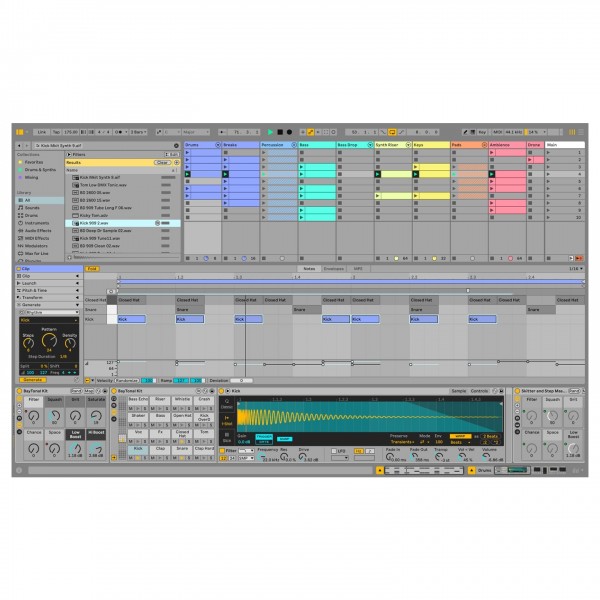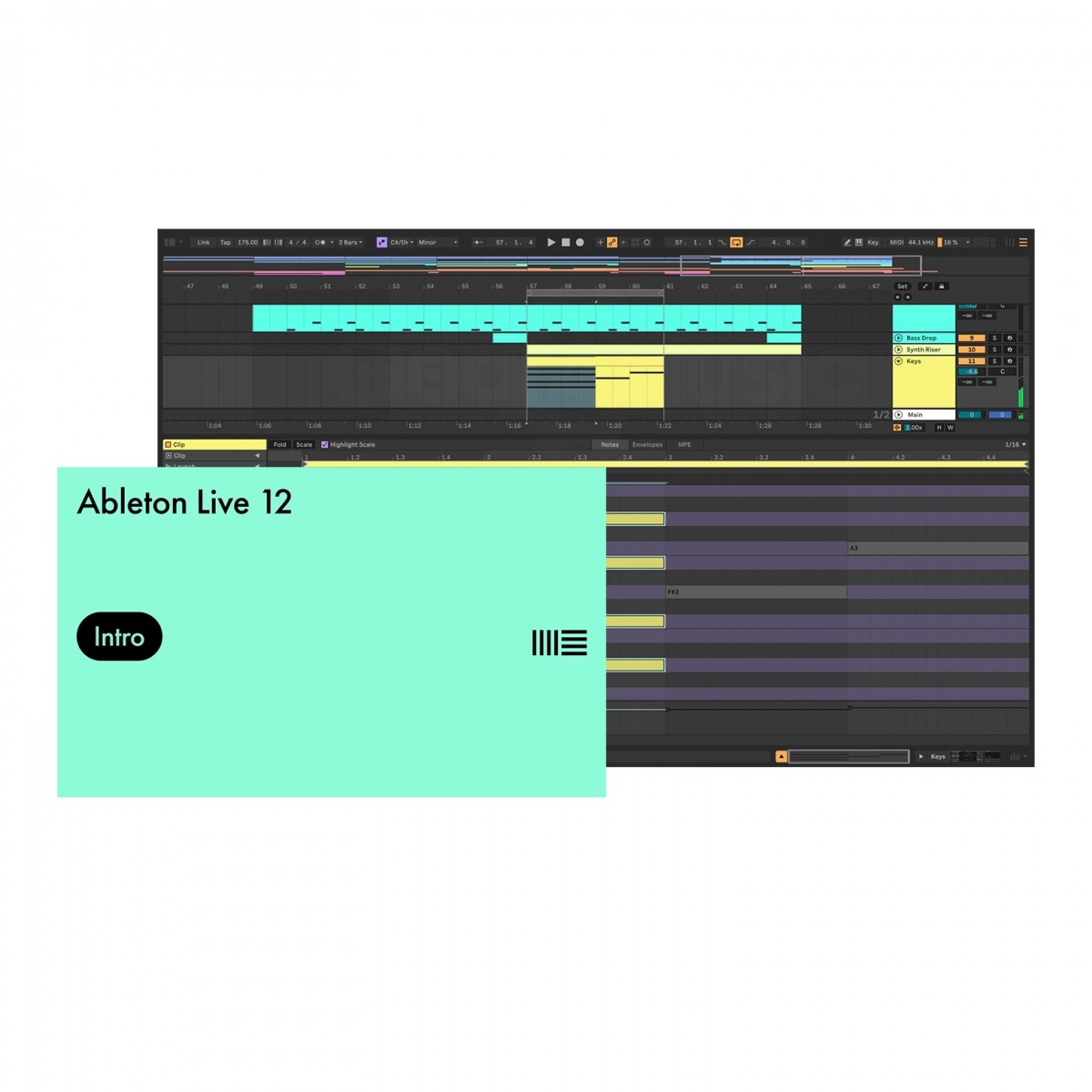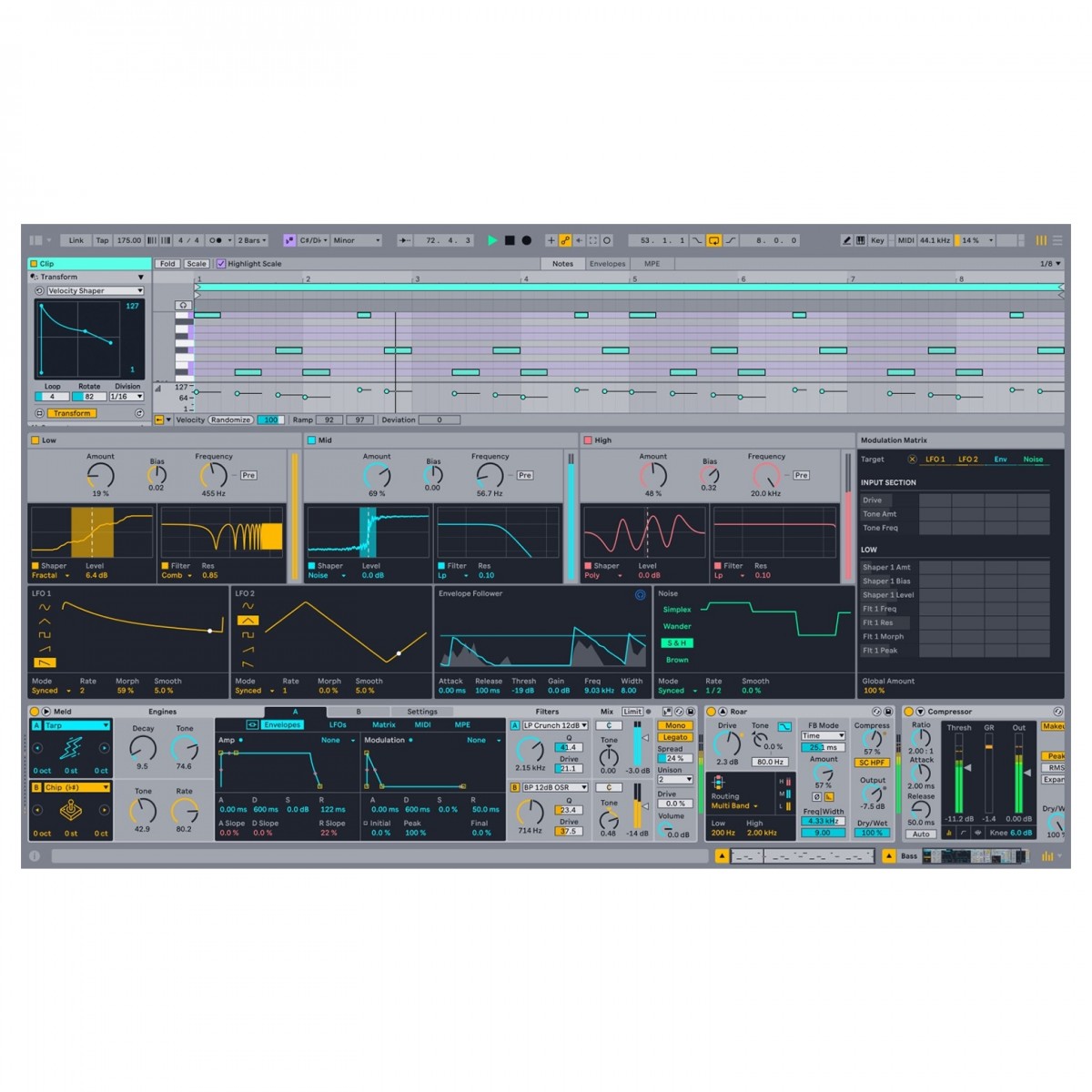Full Description
View Full Description
What's new in 12.1
Ableton Live 12.1 introduces powerful new tools and enhancements for music creation. The Auto Shift device offers real-time pitch correction, MIDI sidechain harmonisation, and modulation with MPE or LFOs. Drum Sampler combines essential one-shot sampling controls with built-in effects like 8-Bit, time stretch, FM, and more for quick, creative beat manipulation. Sample management is faster with auto-tagging for samples under 60 seconds and metadata-based tagging for VST3 plugins. Upgraded Limiter features smoother release curves, Mid/Side routing, and new modes like True Peak and Maximize, while Saturator gains a Bass Shaper curve and streamlined UI. MIDI editing gets a boost with toolbar filters for precise note selection and new MPE Transformations – Glissando and LFO – for advanced parameter shaping. Push 2 and 3 users can save Default and Template Sets, use Macro Variations, and enjoy integrated filtering and auto-tagging. Additionally, Live 12.1 includes MIDI Tools by Philip Meyer, providing creative rhythm and melody generators, and Sequencers by Ableton, offering innovative step sequencing with tools like StepArp, SQ, and Rhythmic Steps for evolving patterns and polyrhythms. This update empowers users to work more intuitively, creatively, and efficiently.
What's new in Live 12
- MIDI Transformations and Generators: Ableton Live 12 Intro revolutionizes music creation with its innovative MIDI Transformations and Generators. These tools allow musicians to add detailed flourishes, dynamic expressions, and guitar-like strumming effects to their music, offering an unparalleled level of control. Dive into crafting distinctive musical ideas that stand out as your own.
- Sound Similarity: Introducing Sound Similarity, Live 12 Intro takes sound design and selection into a new era. By harnessing sophisticated Neural networks and intelligent learning algorithms, it suggests similar sounds and presets from the selected sound, vastly improving your workflow. This feature not only enhances efficiency but also inspires new sonic directions by effortlessly swapping samples in the Sampler or Drum Rack.
- Tuning systems and Scales: With Live 12 Standard, push the boundaries of music with innovative tuning systems and Keys and Scales features, experimenting beyond conventional 12-tone scales. These allow for smooth integration with Live’s devices and MPE-capable plugins, inviting you to explore musical realms previously untouched with your custom tunings and scales.
- New devices: Create everything from subtle and precise mastering-grade warmth to wild and unpredictable sound degradation with Roar, Live’s new saturation and colouring effect. Explore new textures and timbres with the twin sound engines of Meld. Or get even more expressive with the latest iteration of Robert Henke’s granular synthesis device, Granulator III.
- MIDI Editor and Workflow improvements: Improvements to the MIDI Editor in Live 12 facilitate a more intuitive and efficient workflow, enabling complex note editing with ease. The suite's workflow enhancements, such as the streamlined Clip and Device Views and the Arrangement View Mixer, offer a more cohesive and uninterrupted creative process. Moreover, the browser's new tagging system and search history significantly improve sound discovery and organization.
- Accessibility and navigation improvements: Live 12 Intro advances in accessibility, ensuring that visually impaired artists can fully utilize the software. With comprehensive screen reader support and intuitive keyboard shortcuts, Live 12 opens the world of music production to a wider audience.
- New Packs: The introduction of four new Packs in Ableton Live 12 Standard, including Chop and Swing, Beat Tools, Build and Drop and Drive and Glow adds a rich layer of unique sounds and instruments to your arsenal. These Packs not only refresh your sound palette but also introduce authentic hip-hop and trap elements, diversifying your musical capabilities.
Transform your creative process
Ableton Live 12 Standard transforms your creative visions into stunning musical projects with its versatile workflow options, comprehensive toolset, and endless possibilities for sound creation. Whether quickly sketching out ideas in Session View or delving into detailed arrangements in Arrangement View, Live 12 Intro seamlessly aligns with your workflow, capturing every subtle expression or spontaneous vocal performance. Enhance your tracks with the advanced comping feature and MIDI improvements to achieve perfection in every note.
Explore the boundaries of sound design
Dive into a world of sound exploration with Live 12 Intro's broad range of sound design tools. From the depths of wavetable synthesis to the expressive nuances of FM, subtractive, granular, and analog-modeling synthesis, Live 12 Intro invites you to uncover new sonic territories. The addition of Roar and Meld, two of the suite’s innovative devices, allows for intricate saturation layers and expressive synthesis, supported by a versatile collection of sampling tools and effects. The Core Library, augmented by the exclusive sound Packs, provides a foundation for infinite sound exploration.
Instruments, effects and sounds
- Eight instruments: Drum Rack, Impulse, Instrument Rack, Simpler, Drift, CV Instrument, CV Triggers, External Instrument
- 27 audio and 12 MIDI effects
- 5+GB of loops and samples
Features
- Multitrack recording up to 32-bit/192 kHz and MIDI sequencing of software and hardware instruments
- Automatically sync music and loops, regardless of tempo with real-time audio warping
- Unique Session View for nonlinear composition, flexible performance and improvisation
- Real-time warping of audio: automatically sync music and loops, regardless of tempo
- Import video as a clip and save modified video and audio
- MIDI-mappable controls for hands-on creation onstage or in the studio – plus automatic mapping for popular hardware controllers
- Select and combine the best of multiple passes of an audio or MIDI performance with Comping
- Tempo following: Live adjusts its tempo in real time based on an incoming audio signal
- Instrument and MIDI racks to combine multiple instruments and MIDI devices into a single track
- Comprehensive selection of built-in audio effects for creative sound design, mixing or mastering
- MIDI Polyphonic Expression: allows MPE-capable devices to control multiple parameters of every note in real time for more expressive instrumental performances
- Automatic plug-in delay compensation
- 16 Audio and MIDI tracks, 2 send and return tracks
- Complex MIDI transformation possibilities, adding deceleration and acceleration curves, connecting successive notes and chords, simulating the strumming patterns of guitars and more
- Create new melodies, chords and rhythms with new MIDI generators
- Stretch, split, chop or join notes, shape velocity curves and change the musical intervals of MIDI notes with new editing tools
- Key and Scale highlighting for MIDI notes lets you scale and transform ideas to a chosen scale
- Adjust global tunings to explore scales outside of traditional 12-tone scale and access tunings with Live devices or MPE-enabled plugins
- All-new instruments include Meld, Roar and Granulator III
- New modulation behaviour ensures you can continue to adjust modulated parameter evening after assigning to a destination or source
- Four new sound packs; Lost and Found and Performance Pack
- Stack multiple detail views together to view Clip Editing, Automation or Devices simultaneously
- Upgraded aesthetic strips back complexity for better focus on your workflow
- Mixer window can now be viewed inside of the Arrangement View as well as Session View
- Refreshed Mixer view provides a cleaner and sleeker interface for more detailed mixing
- Powered by a Neural Network, the Sound Similarity search automatically finds comparable sounds within Live's sounds and instrument presets to your chosen sound
- Instantly swap out entire drum sounds with Drum Rack Swapping
- Retrace your steps with the Browser History search function
- Screen Reader support for the visually impaired
- New keyboard shortcuts
- Cool, Neutral, Warm and High-Contract themes
Specifications
- Operating system:
- Mac: macOS 11 Big Sur or higher
- Windows: Windows 10 (version 22H2) or Windows 11 (version 22H2 or higher)
- Processor:
- Mac: Intel Core i5 processor or Apple Silicon
- Windows: 5th generation Intel Core i5 processor or AMD Ryzen processor
- RAM: 8 GB RAM
- Display resolution:
- Mac: 1280x800
- Windows 1366x768
- Product code: 89157